Portal Instructions
Step One Login: On this page (https://vsc-portal.ucdavis.edu/app/main) you will click Login to begin the login process. You will be re-directed to enter your CAS ID information. Once you have authenticated you will come to the Dashboard
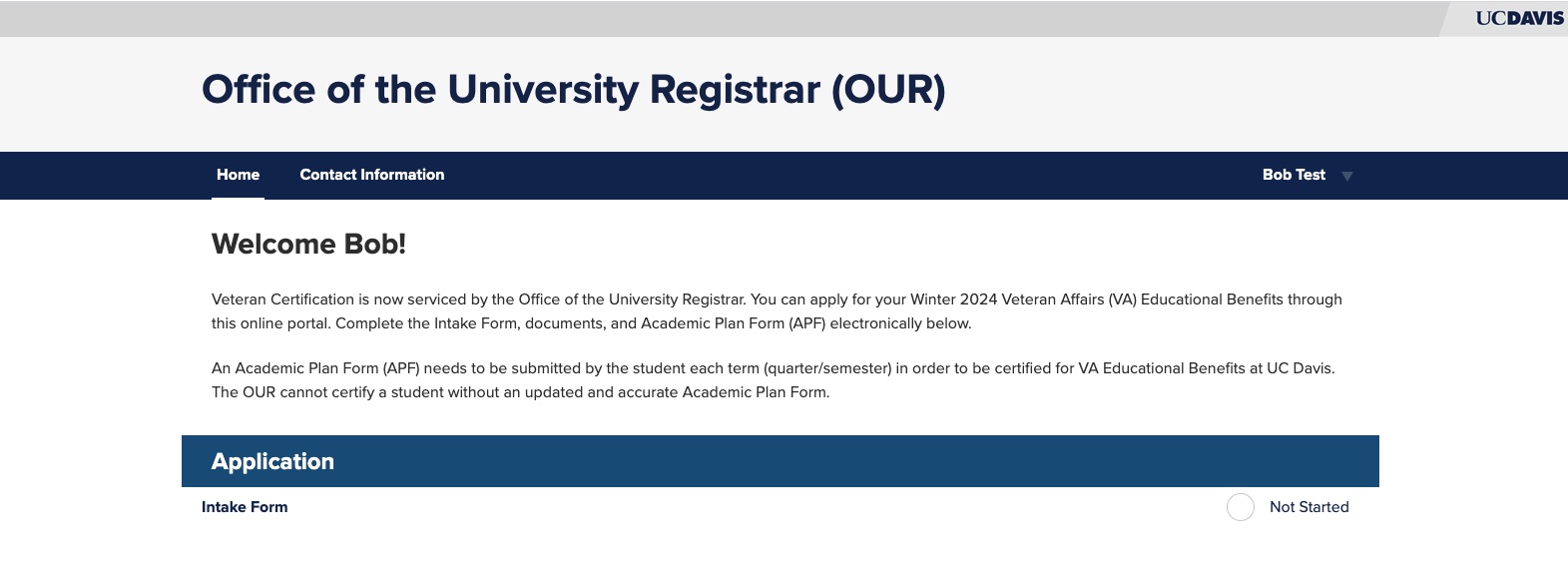
Step Two Intake Form: Once on the Dashboard, please check the Intake Form Status, you may or may not need to enter this information.
To enter this information Click Not Started to go the Intake Form
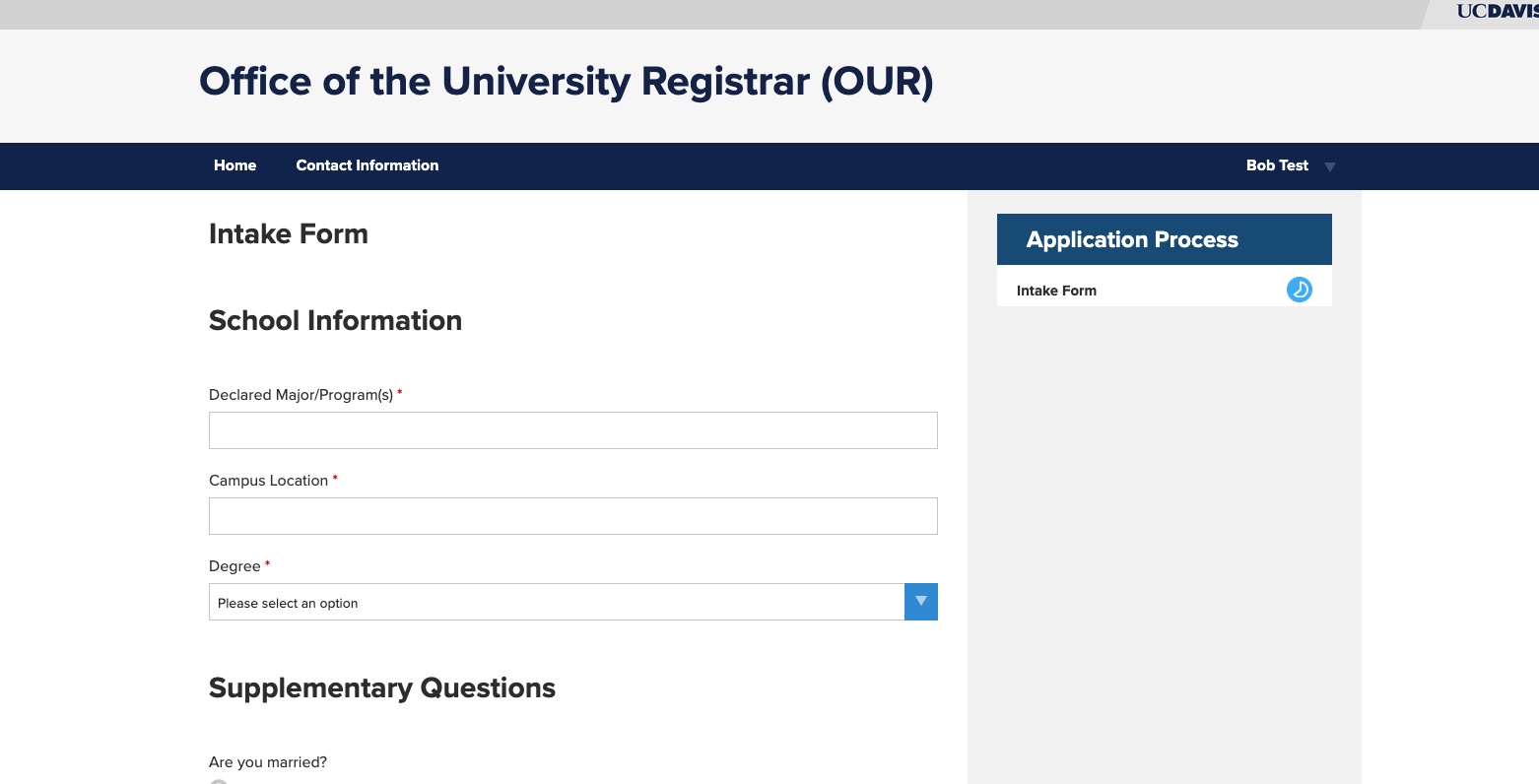
Fill-out the Intake Form and Click Submit.
Once the Intake Form is submitted your Dashboard will contain some additional areas, Documents and Academic Plan Form
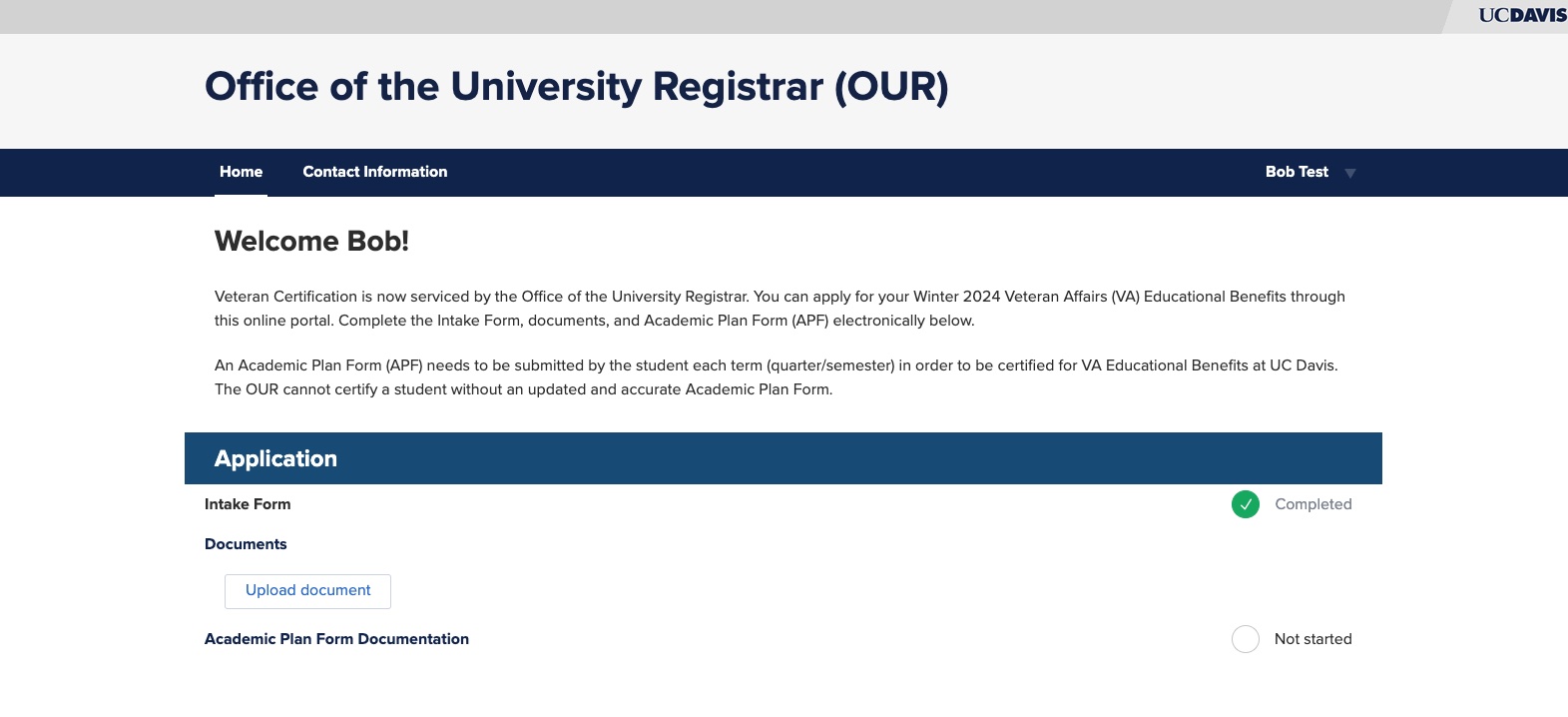
Step Three Supplemental Documents: If you have any supplemental documentation, you will go to the Documents section, to upload the necessary documents. To upload any supplemental document click the Upload Document button. You will come to this page.
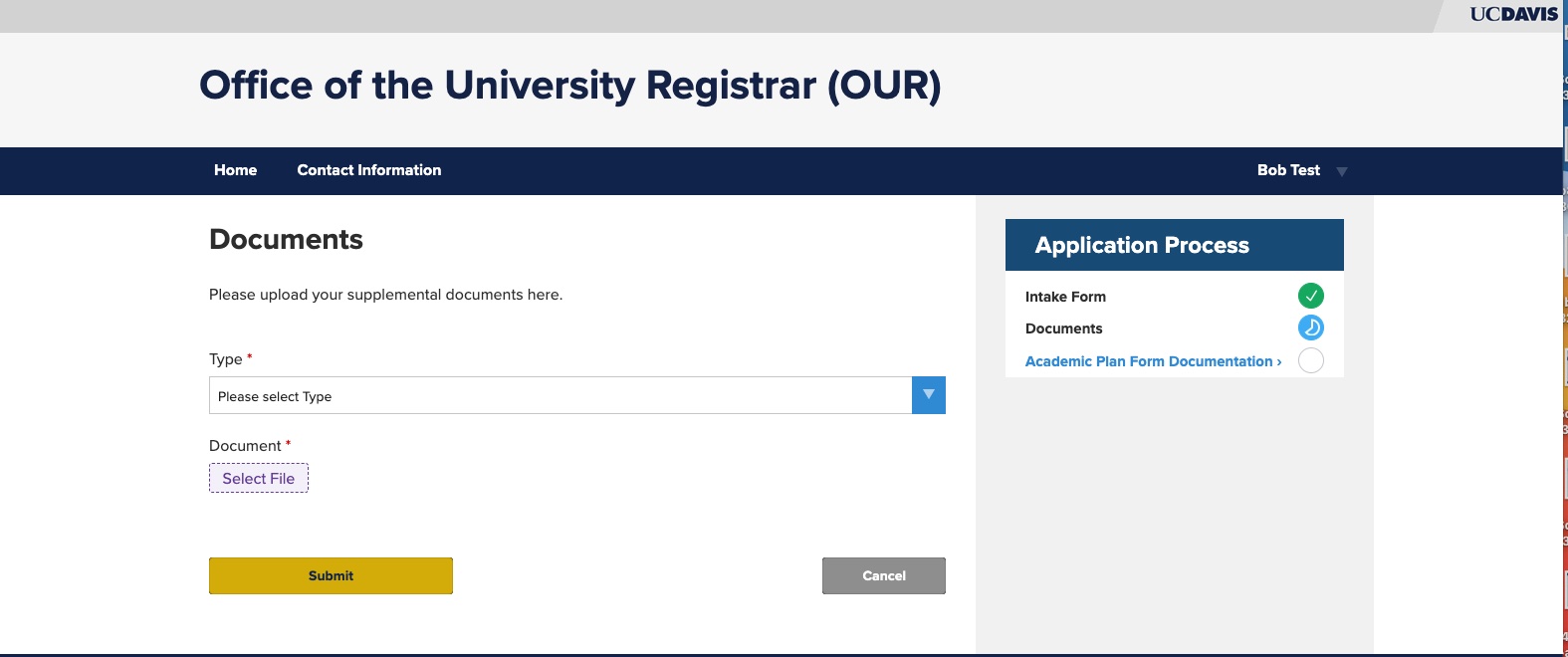
Select the Document Type and file, click submit.
Step Four Academic Plan Form Information: To submit your APF, you will need to click Academic Plan Form Documentation to go to the page below and go to this page.
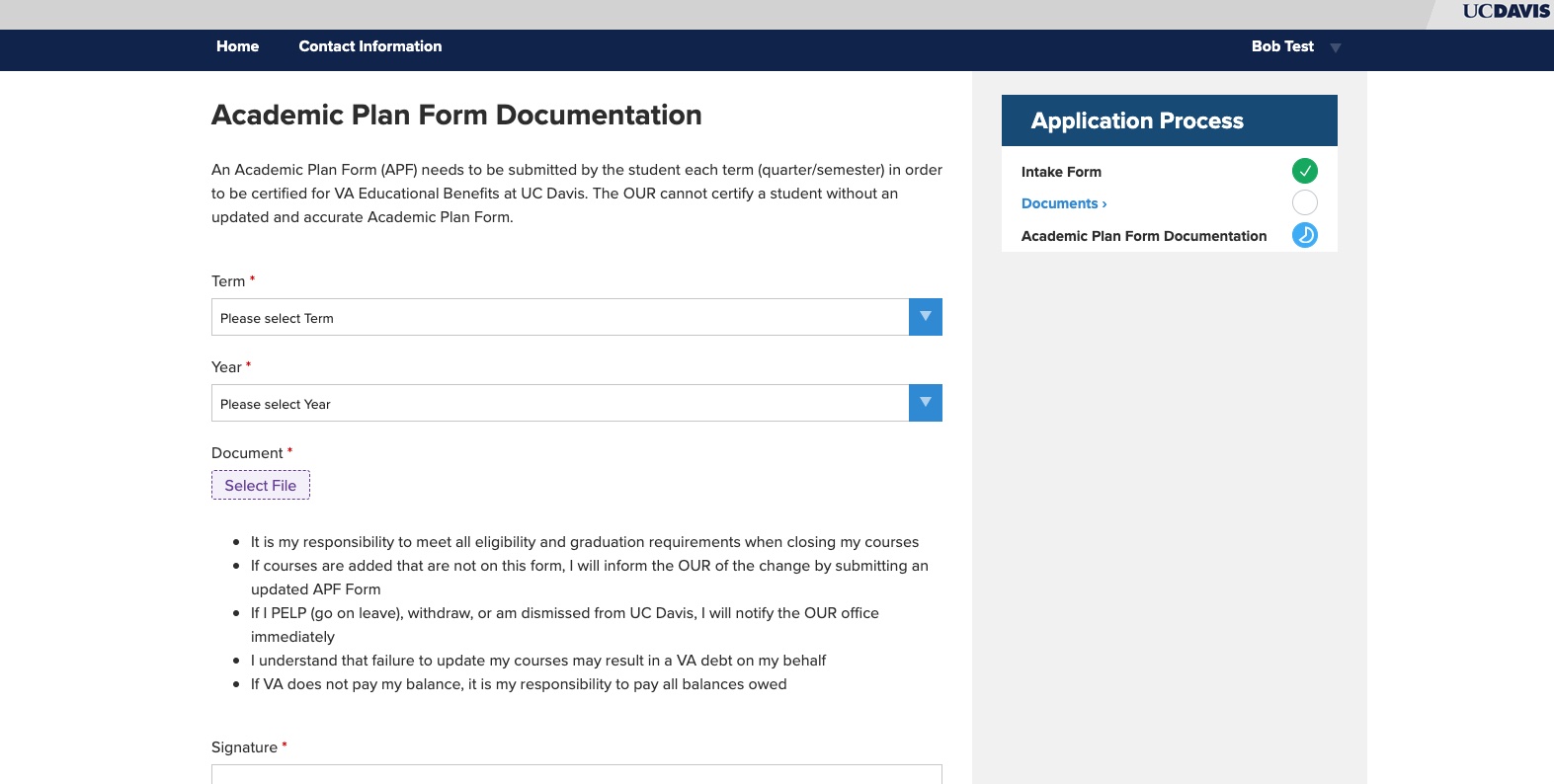
Select Term, Year, File. Sign the form and click submit.
